How to Export Outlook 2007 Contacts to Thunderbird? 2 Best Methods
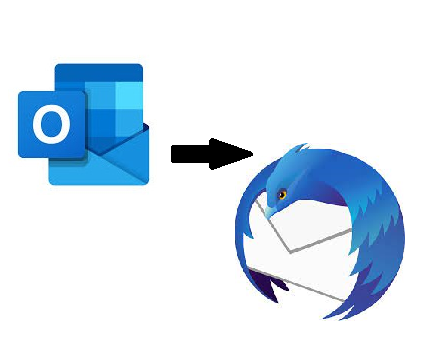
You can export Outlook 2007 contacts to Thunderbird to migrate your data from the MS Outlook email client to Mozilla Thunderbird using the methods we explain here. If you are a frequent user of MS Outlook email services, then you must be aware of the fact that its PST file is not versatile enough to be shared with other platforms.
Since it is a proprietary format of its parent company, you cannot use it to migrate the data to Thunderbird without converting it into a supported format.
“Hey, I want to migrate my contacts list from PST files into Thunderbird. But, it is not recognizing this file and hence I am unable to move it. I do not have Outlook with me. Is there any safe solution to export Outlook 2007 contacts to Thunderbird without any problem?”
So, if you are looking for ways to move the contacts list from the former application to the latter, then you must continue with this article.
How to Export Outlook 2007 Contacts to Thunderbird?
If you have Outlook installed on your system, then you can simply import the PST file into it and export it as a vCard or a CSV file. But most of the users face the problem when they do not work on Outlook and receive the PST from another user. This makes it a problematic situation because now you can do nothing with PST as the majority of the platforms do not recognize it.
The best solution to this problem would be to go for third-party software that is safe to use and can easily convert the data from a PST file. Thunderbird accepts the contacts in both CSV and vCard formats. You can use the Outlook contacts to vCard converter tool that is capable of doing this. It provides you multiple benefits as listed below:
- Export all contacts with their attributes to the desired file.
- It can export corrupt, orphan, password-protected files too.
- Supports PST files from Outlook 2019, 2016, 2013, 2010 & others.
- Maps the fields of the contacts automatically.
Guide for Exporting Outlook 2007 Contacts to Thunderbird
1.First, download and install the software on your system and add PST file(s) or folder into it.
2.Then, preview all of their data along with the fields and attributes.
3.After this, select CSV (or VCF) file type and browse a location to save the result.
4.Lastly, click on the Export button to continue this process.
Now, to import this list into Thunderbird, follow the below given steps:
5.Open Thunderbird, tap on Address Book.
6.Select Tools and choose Import.
7.Then, choose Address Book & click on Next.
8.Now, choose “vCard file (.vcf)” & select Next.
9.Browse the files from your computer & move them in.
Related: Transfer Emails from Mac Outlook to Windows Outlook
Wrapping Up
This article focuses on how to export Outlook 2007 contacts to Thunderbird. You must follow all the steps mentioned above perfectly. Since you cannot apply the manual method every time, using the automatic tool works the best. It provides you with a safe and easy-to-use environment to proceed with the task.






