Most usable Mp4 to Mp3 Converters For Windows 7
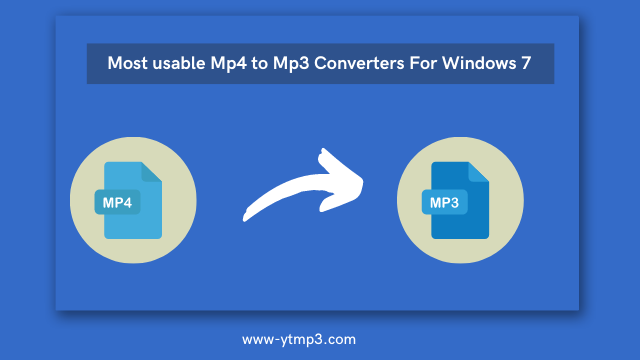
Many videos to mp3 converters tools are available on the internet. But, most of the tools work very slow & heavy subscription plans. These tools help convert video to audio files. Are you searching for the best mp4 to mp3 converters for pc, windows & android? That’s the right page for you. In this article, we talk about the most usable mp4 to mp3 converters for windows 7 , 8 & 10. Read the complete article.
Bandicut:
Bandicut is one of the most popular & free mp4 to mp3 converters for pc. Besides many features available on this tool like cut, editing, split, etc. it’s provided a high-quality audio extract from videos. This tool supports many video formats.
How To Convert mp4 To Mp3 using Bandicut?
(1) install Bandicut software on your windows.
(2) press on the “cut” button.
(3) upload your video file, want to convert audio extract.
(4) If you want to cut a specific part on this video. So, set a beginning & ending video format.
(5) press the audio extract button.
(6) after a few seconds convert the video to an audio file. That’s a simple process.
Mp4 to mp3 pro:
Mp4 to mp3 pro tools is easy to use mp4 to mp3 converter for free. If you want to find the best video to audio converter tool for windows 7. So, I highly recommend using this tool on your device. Because I personally use this after many times. It’s great to work. And the conversion process is very fast. Free of cost, use this tool. Supported multiple format files. How it’s this tool work? Complete details are given below.
How To convert video to an audio file using mp4tomp3pro?
(1) Go to the official website www.mp4tomp3pro.com
(2) click the Add file button.
(3) choose your favorite video file. If you want to convert video to mp3.
(4) Now, click the “convert” button.
Cloudconvert:
Clodconvert is online Video converter software. We allow any video to mp3, MP2, M4A, MOV & other files. Cloudconvert tool can help to change settings for audio quality, file size & others. You can easily convert mp4 to mp3 files without any charge. It provides the best customer support.
How To convert mp4 to mp3 file using cloud convert.
(1) First, open your chrome browser & search about this tool.
(2) otherwise go to the direct www.cloudconvert.com link. Just click the highlighted link.
(3) select your file from google drive, dropbox, or other locations.
(4) choose the audio bitrate and volume.
(5) if you want to cut the file. So select the start & endpoints for the video.
(6) Now, click the convert button. Your conversion process starts.
Online Audio Converter:
It’s the last tool of this article. Online audio converter is the most powerful tool for converting video to audio file. You can use this tool completely free. Online audio converter tools allow all features like OGG, FLAC, M4R, M4A, AU, and others. It is a fast online video to audio converter.
How To Convert video to an audio file using Online Audio Converter tool.
(1) Open the official website https://online-audio-converter.com
(2) Click the “Open files” button.
(3) select the video file.
(4) choose your audio quality.
(5) click the “convert” button. The conversion process will start.
Check our home page of this website.






