Know How to View SQL Database Tables? Best Guide to View SQL Data
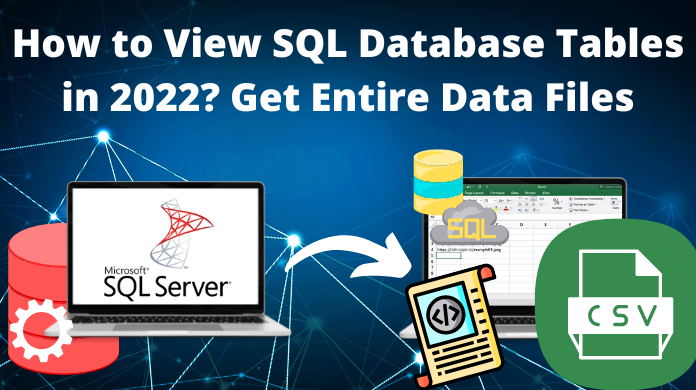
Synopsis: We’re going to know all the solutions for learning how to view SQL database tables. Moreover, the detailed step-by-step tutorial for the best solution so far is also discussed below. Last but not least, the reasons that make the manual method impractical are also there for in-depth facts. By the time you reach the end of this article, you will be a pro at this task.
From the above synopsis, we can say that we are aware of the fact that users are facing difficulties in viewing their SQL database objects. The major reason is that users want to access their MDF files without using the SQL Server. Yes, it is possible but not without having adequate knowledge, skills & tools. This is why we’re going to share the best facts based on the latest technological trends & our years of experience.
First of all, we are going to have a look at all of the available methods that users have & then we’ll continue the article & take it to the end involving the best & desired solution.
All Possible Solutions to Learn How to View SQL Table Data in 2022
You may find people mentioning different answers for that. Some will say that there is just one way, some others will say there are 5 to 6 solutions. Evidently, this creates confusion among users. Hence, we are here to tell you about all the four solutions available.
Automated Solution or Modern Approach
- The Automated solution is the method that involves an automated tool. Such tools are highly advanced & have the solely dedicated objective of letting the users view their files. We are going to reveal one such tool in the next (solution) section.
Manual Solutions or Conventional Approach
- Users can use the SSMS solution which is a dedicated platform for managing the SQL Server. The SQL Server Management Studio is the first option for users.
- There is also a solution to open & view the tables with the help of T-SQL commands. However, these commands are complex & new users may not be aware of them all.
- The last manual solution is the Microsoft Visual Studio. This utility has several other features but it can be used as a viewer only in worst-case scenarios.
How to View SQL Database Tables Using The Best Solution Available
Among all the four solutions the modern approach is providing the maximum benefit to users. Moreover, it is available for free which makes it quite the best tool for all kinds of users. Get the SQL Database Viewer Tool for free & then you’re all set.
Having such a powerful tool equipped with the most advanced algorithms is a huge aid to get the desired results in time. Now we are moving toward the step-by-step tutorial to learn how to view SQL table data using this tool.
Download & install the tool & then follow the below-mentioned steps in depth.
Step-1. Launch Tool & then simply Hit the Open button which will add MDF files.
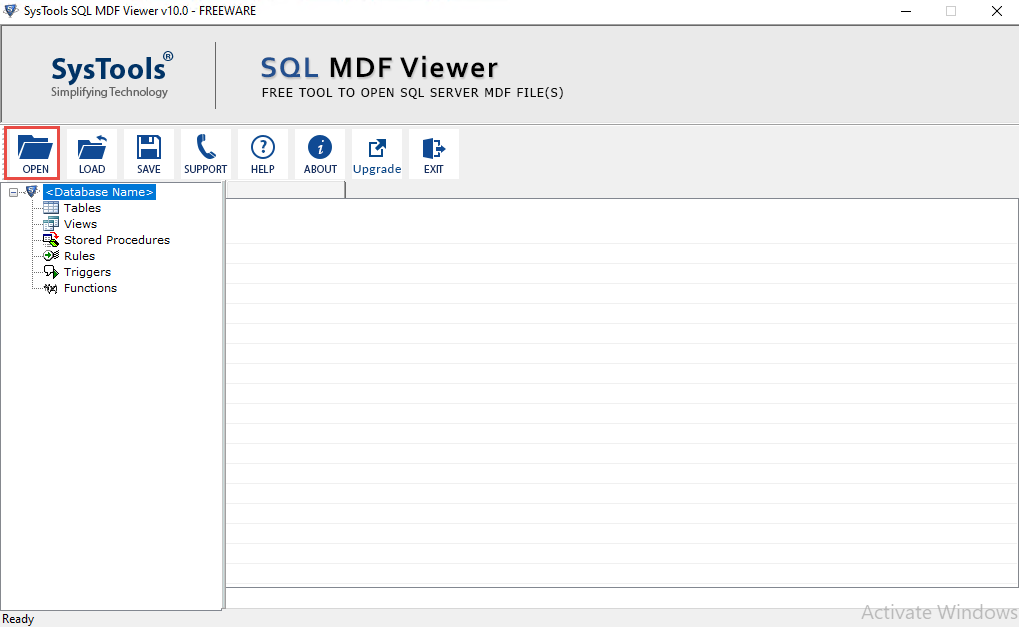
Step-2. To detect the corrupted files, Select the Quick or Advanced Scan option.
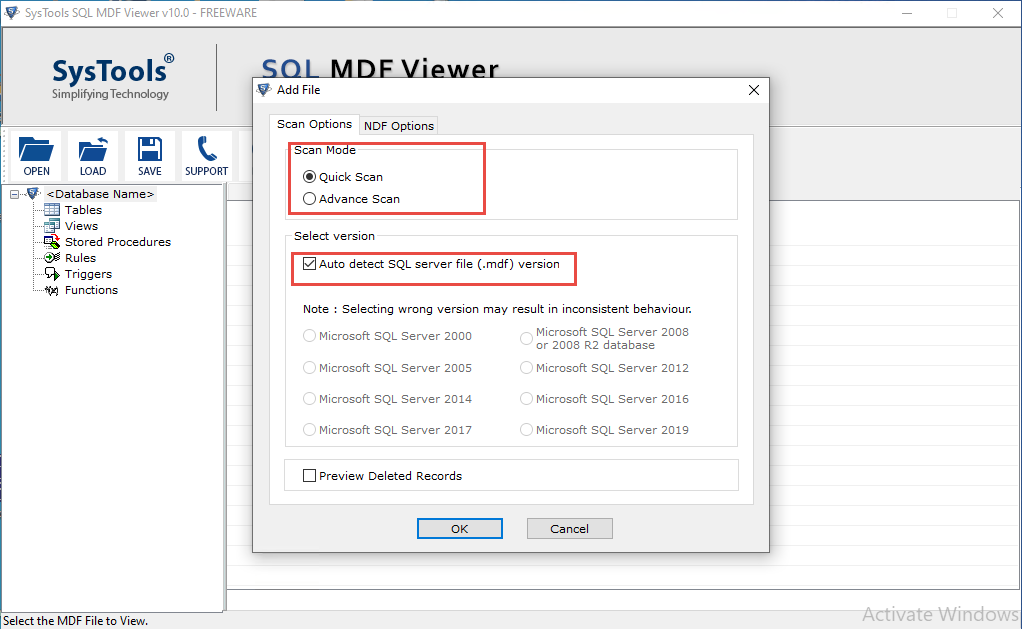
Step-3. For the time this unique tool scans your database, simply Wait for a while.
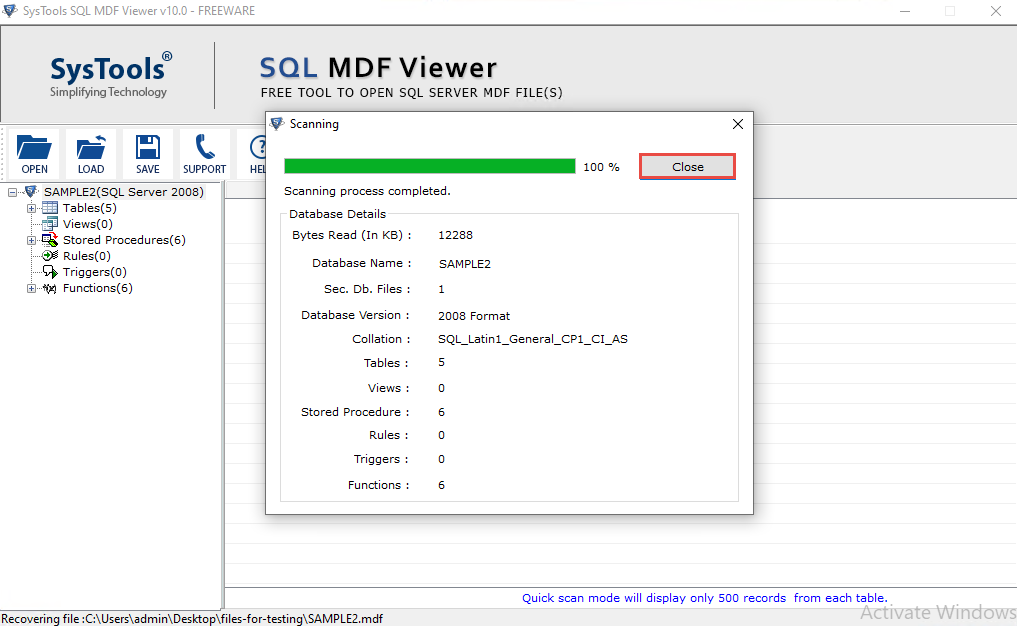
Step-4. As the last option, users need to Click on the Ok button to finish this task.
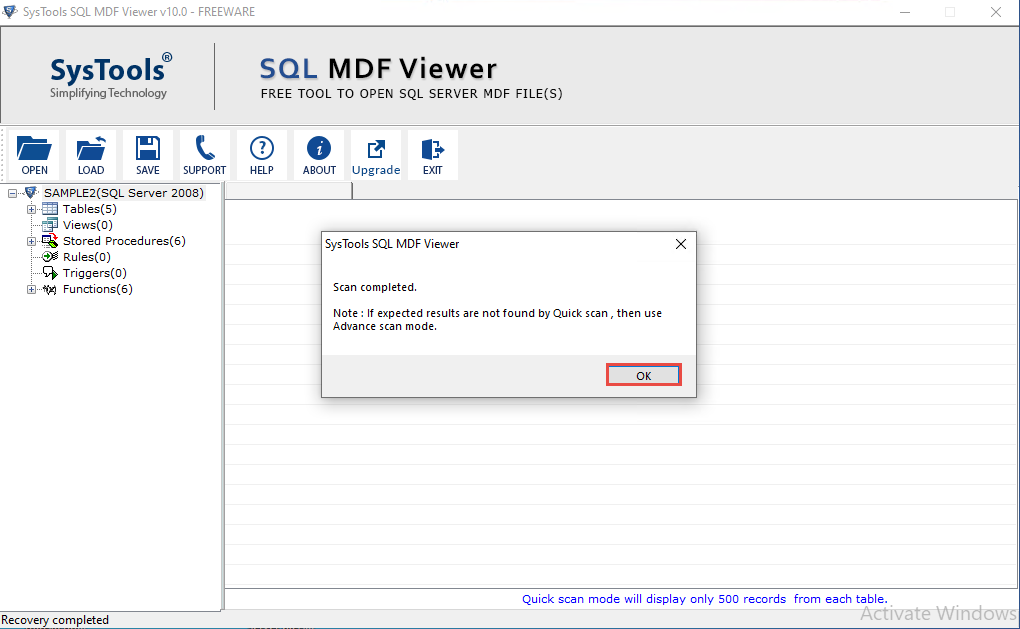
After this, all of the users will be able to view the information on their database tables without any challenges.
Why Not Learn How to View SQL Table Data manually?
There are a number of reasons why users shouldn’t opt for the manual methods that are left. We are going to know these reasons now in this section. Let’s have a look at these.
Time Taking Process
The manual method is quite a time taking operation. Not having advanced features makes it slow. Users not willing to invest their crucial time in such operations search for alternatives. After all, we all know that time is money.
Complex & Confusing
The manual methods also involve complex commands that new users aren’t aware of. One single mistake is such complex steps can severely change the end results. There are high chances of users getting confused here.
Not Totally Secure
It is very clear that the manual methods are not at all secure. There are multiple risk factors present in the manual method. Moreover, it can even result in data loss & corruption of data files. Thus, learning how to view SQL database tables is not secure this way.
Outdated User Interface
The manual solutions come with the old user interface. This is quite old with respect to automated solutions. This makes the user experience pretty bad & therefore isn’t recommended to anyone at all.
Conclusion
As the final verdict, we have to suggest a perfect tool & technique for users. However, there is no need for that left as we already know by know how featureful the automated solution is. This is the exact reason why IT experts & several of Microsoft’s MVPs themselves use this solution.
Moreover, the automated tool makes learning how to view SQL database tables hassle-free. On the other hand, even experienced users face difficulties in operating through the manual solution. Therefore, new users will find it quite difficult. To avoid all of that trouble, opt for the modern approach & get your expected results easily.
Also Read: Copy OneDrive Files to Another OneDrive Account PowerShell – Absolute Answers






